Shade: SHADE |
|
|
Keyboard: _SHADE Removes hidden lines, then applies flat shading to all visible surfaces. Shaded entities can only be viewed, not saved or exported. Because they are intended to provide a quick visualization, shaded images do not have a light source and use continuous colors across surfaces, causing them to appear flat and unrealistic. Shaded images use the layer visibility of the colors of the drawing. Any changes you make after entities are shaded will not appear immediately; you must use the Shade command again to see your changes. 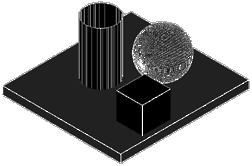
Shaded image To remove shading, use either the Redraw or the Regen commands. On the Drawing Settings dialog box, use the 3D Settings tab to control the appearance of the shaded image. You can shade the surfaces and edges of the model in four different ways:
Tell me about...How do I... |

|
© Copyright 2023. Back2CAD Technologies LLC. All rights reserved. Kazmierczak® is a registered trademark of Kazmierczak Software GmbH. Print2CAD, CADdirect, CAD.direct, CAD Direct, CAD.bot, CAD Bot, are Trademarks of BackToCAD Technologies LLC. DWG is the name of Autodesk’s proprietary file format and technology used in AutoCAD® software and related products. Autodesk, the Autodesk logo, AutoCAD, DWG are registered trademarks or trademarks of Autodesk, Inc. All other brand names, product names, or trademarks belong to their respective holders. This website is independent of Autodesk, Inc., and is not authorized by, endorsed by, sponsored by, affiliated with, or otherwise approved by Autodesk, Inc. The material and software have been placed on this Internet site under the authority of the copyright owner for the sole purpose of viewing of the materials by users of this site. Users, press or journalists are not authorized to reproduce any of the materials in any form or by any means, electronic or mechanical, including data storage and retrieval systems, recording, printing or photocopying.
|