You can find the total area of several combined regions by specifying points or by selecting entities. You can also subtract the areas of entities or polygons from a running total.
To add areas to calculate a combined area
1 Do one of the following to choose Area ( ):
):
• On the ribbon, choose Tools > Area (in Inquiry).
• On the menu, choose Tools > Inquiry > Area.
• On the Inquiry toolbar, click the Area tool.
• Type area and then press Enter.
2 In the prompt box, choose Add Areas Together.
3 Using one of the following methods, identify the first area:
• Specify points defining a polygon, and then in the prompt box, choose Done Specifying Area.
• In the prompt box, choose Add Entities To Area, select the entities you want to add, and then press Enter to complete the calculations.
4 To complete the command, choose Done in the prompt box.
To subtract areas when calculating a combined area
1 Do one of the following to choose Area ( ):
):
• On the ribbon, choose Tools > Area (in Inquiry).
• On the menu, choose Tools > Inquiry > Area.
• On the Inquiry toolbar, click the Area tool.
• Type area and then press Enter.
2 In the prompt box, choose Add Areas Together.
3 Using one of the following methods, identify the first area:
• Specify points defining a polygon, and then in the prompt box, choose Done Specifying Area.
• In the prompt box, choose Add Entities To Area, select the entities you want to add, and then press Enter to complete the calculations.
4 In the prompt box, choose Subtract Areas.
5 Using one of the following methods, identify the area to be subtracted:
• Specify points defining a polygon, and then in the prompt box, choose Done Specifying Area.
• In the prompt box, choose Subtract Entities From Area, select the entities you want to subtract, and then press Enter to complete the calculations.
6 To complete the command, choose Done in the prompt box.
|
|
|
To calculate the area of the gasket using the Area command, first add the area of the entire gasket (A), and then subtract the areas of the two circles (B and C).
|
 ):
): ):
):