Subject: Displaying and hiding the Tool Palettes pane |
|
|
The Tool Palettes pane displays groups of organized commands and blocks for easy selection. The Tool Palettes pane can be either docked or floating. A floating pane has a Close box and options along the right, can be located anywhere on the screen, and can be resized. A docked pane has a title bar, a Close button in the upper right only when the cursor moves over it, cannot be resized, and is attached along one of the edges of the drawing window. To display the Tool Palettes pane 1 Do one of the following: • On the ribbon, choose View > Tool Palettes (in Display). • On the menu, choose View > Display > Tool Palettes. • Right-click a ribbon tab (if your version has a ribbon), toolbar, or menu and choose Tool Palettes. • Type toolpalettes and press Enter. To close the Tool Palettes pane 1 Do one of the following: • On the ribbon, choose View > Tool Palettes (in Display). • On the menu, choose View > Display > Tool Palettes. • On the Tool Palettes pane when it is undocked, click ( • Right-click a ribbon tab (if your version has a ribbon), toolbar, or menu and choose Tool Palettes. • Type toolpalettesclose and press Enter. The display of tool palettes can be affected by other commands too. To auto hide the Tool Palettes pane 1 Do one of the following: • Right-click the Tool Palettes pane title bar and choose Auto Hide. • On the Tool Palettes pane when it is undocked, click Auto Hide ( • On the Tool Palettes pane when it is undocked, click the menu ( To move the Tool Palettes pane • Click and drag the title bar of the Tool Palettes pane to the desired location in the drawing window. To dock or undock the Tool Palettes pane 1 On the Tool Palettes pane when it is undocked, click the menu ( 2 Do one of the following: • Double-click the title bar of the Tool Palettes pane to dock or undock it. • Drag the Tool Palettes pane title bar to the far right or left of the drawing window to dock it, or drag it to a different area of the drawing window to undock it. • On the Tool Palettes pane when it is undocked, click the menu ( Tool palettes are customizable. |
|
© Copyright 2023. BackToCAD Technologies LLC. All rights reserved. Kazmierczak® is a registered trademark of Kazmierczak Software GmbH. Print2CAD, CADdirect, CAD.direct, CAD Direct, CAD.bot, CAD Bot, are Trademarks of BackToCAD Technologies LLC. DWG is the name of Autodesk’s proprietary file format and technology used in AutoCAD® software and related products. Autodesk, the Autodesk logo, AutoCAD, DWG are registered trademarks or trademarks of Autodesk, Inc. All other brand names, product names, or trademarks belong to their respective holders. This website is independent of Autodesk, Inc., and is not authorized by, endorsed by, sponsored by, affiliated with, or otherwise approved by Autodesk, Inc. The material and software have been placed on this Internet site under the authority of the copyright owner for the sole purpose of viewing of the materials by users of this site. Users, press or journalists are not authorized to reproduce any of the materials in any form or by any means, electronic or mechanical, including data storage and retrieval systems, recording, printing or photocopying.
|
 ) in the upper right corner.
) in the upper right corner. ).
). ), and choose Auto Hide.
), and choose Auto Hide. ), and choose Dockable if it is unchecked.
), and choose Dockable if it is unchecked. ), and choose Fix to Left to dock the palette on the left side of the drawing window, or choose Fix to Right to dock the palette on the right side.
), and choose Fix to Left to dock the palette on the left side of the drawing window, or choose Fix to Right to dock the palette on the right side.