Subject: IntelliCAD 10.0 |
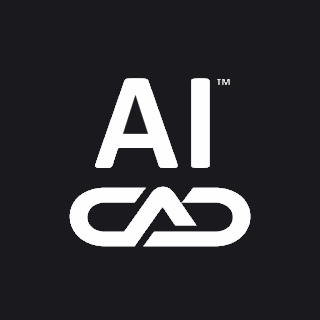
|
Performance • Switch easily between graphics devices, including OpenGL ES, to improve quality and display performance. Click Switch Graphics Device on the status bar, or right-click and choose Settings for more options. • A new high-performance progress indicator displays for complex tasks that may take extra time to complete. Working with Files • Import Wavefront Technologies Object (.obj) files and Stereolithography (.stl) files. • Export Stereolithography (.stl) files. • For CADdirect versions that support working with BIM files: • Draw roofs and beams. • Create mitered joints for beams. • Use the BIM Explode command to explode attached BIM underlays into polyface meshes and polylines that can be edited. • New options for section lines and elevation lines. User Interface • Migrate your user interface customizations from previous versions of CADdirect to the current version using the MIGRATE command. • Import and export .cui files directly using the new CUIIMPORT and • Open a tool palette directly using the TPNAVIGATE command. • Determine whether the mouse wheel can be used to scroll ribbon tabs. • Use the CLEANSCREENOPTIONS command to determine which user interface items are hidden when using CLEANSCREENON. • The start page includes a new Learn section with getting started videos and online resources. • Clickable keywords are now available for all command prompts. They allow you to quickly select options when you run a command. • Status bar icons are redesigned, including a 50% increase in size. • Enhancements for Section 508 usability and also 4K and larger displays. Drawing, Selecting, and Modifying Entities • Dynamic input includes command prompts and measurement guides that display on the screen as you draw and edit drawings. Dynamic input is turned on by default. To change the settings, use Dynamic Input On/Off in the status bar. • The Properties pane includes support for many new entity types and properties. Multiline Text • Combine multiple paragraphs of multiline text into a single paragraph. • Clear formatting from characters and paragraphs. • Paste text without formatting. Viewing Drawings • The redesigned View Manager has many more options, including the ability to dynamically set a view’s background, perspective, lens length, clipping, and more. • View drawings using additional visual styles, including Shaded, Sketchy, X-ray, and more. • Background images. • Display materials and lights. • Improved transparency quality. Explorer • Use the new Explore Materials command to import materials that can be assigned to entities and layers and viewed in the drawing with the Realistic visual style. • Re-order layer filters by dragging and dropping them in the list, or sort them alphabetically. • Assign materials by layer in Explore Layers. Printing and Publishing • Customize .pc3 files with many more options, including margins and .pmp files. Click Properties for a .pc3 file in the Print dialog box. • Select a layout state for each sheet when publishing drawings. APIs • ODA SDKs version 2020 Update 2. More Features • Convert closed entities to solids using the Convert to Solid command. • Export a layout to model space of a new drawing using the Export Layout command. • Import and export system variable settings using the new SVIMPORT and • The Purge command supports materials. • The eTransmit command can include background images and material bitmaps. New and Changed System Variables • BIMUNITS, BLOCKEDITNAME, DEFAULTLIGHTINGINTENSITY, • SHOWTABS renamed to LAYOUTAB. • WNDLSTAT renamed to STATUSBAR. |

|
© Copyright 2022. BackToCAD Technologies LLC. All rights reserved. Kazmierczak® is a registered trademark of Kazmierczak Software GmbH. Print2CAD, CADdirect, CAD.direct, CAD Direct, CAD.bot, CAD Bot, are Trademarks of BackToCAD Technologies LLC. DWG is the name of Autodesk’s proprietary file format and technology used in AutoCAD® software and related products. Autodesk, the Autodesk logo, AutoCAD, DWG are registered trademarks or trademarks of Autodesk, Inc. All other brand names, product names, or trademarks belong to their respective holders. This website is independent of Autodesk, Inc., and is not authorized by, endorsed by, sponsored by, affiliated with, or otherwise approved by Autodesk, Inc. The material and software have been placed on this Internet site under the authority of the copyright owner for the sole purpose of viewing of the materials by users of this site. Users, press or journalists are not authorized to reproduce any of the materials in any form or by any means, electronic or mechanical, including data storage and retrieval systems, recording, printing or photocopying.
|