Use the Midpoint Snap tool to snap to the midpoint of another entity. You can snap to the midpoint of an arc, ellipse, line, polyline segment, plane, infinite line, spline, or hatch pattern. In the case of infinite lines, the midpoint snaps to the first defined point. If an entity has thickness, the midpoint entity snap also snaps to the midpoint of the edges of the entity.
Type m2p or mtp to enable a one-time snap to the midpoint of two points.
You specify the points, such as two points selected using entity snaps.
To set the Midpoint Snap
Do one of the following to choose Midpoint Snap ( ):
):
• On the ribbon, choose Draw > Midpoint Snap (in Entity Snaps).
• On the menu, choose Tools > Entity Snap > Midpoint Snap.
• On the Entity Snaps toolbar, click the Set Midpoint Snap tool.
• Type midpoint and then press Enter.
|
|
|
To snap to the midpoint, select anywhere on the entity near its midpoint (A).
|
 ):
):