The Cartesian coordinate system uses three perpendicular axes — x, y, and z — to specify points in three-dimensional space. Every location in a drawing can be represented as a point relative to a 0,0,0 coordinate point, referred to as the origin. To draw a two-dimensional entity, you specify horizontal coordinate positions along the x-axis and vertical coordinate positions along the y-axis. Thus, every point on a plane can be represented as a coordinate pair composed of an x-coordinate and a y-coordinate. Positive coordinates are located above and to the right of the origin; negative coordinates are located to the left and below the origin.
|
|
|
The three perpendicular axes of the Cartesian coordinate system.
|
When you work in two dimensions, you need enter only the x- and y-coordinates; the program assumes that the z-axis value is always the current elevation. When you work in three dimensions, however, you must also specify the z-axis value. When you look at a plan view of your drawing (a view from above, looking down), the z-axis extends straight up out of the screen at a 90-degree angle to the xy plane. Positive coordinates are located above the xy plane, and negative coordinates are below the plane.
All CADdirect drawings use a fixed coordinate system, called the World Coordinate System (WCS), and every point in a drawing has a specific x,y,z-coordinate in the WCS. You can also define arbitrary coordinate systems located anywhere in three-dimensional space. These are called user coordinate systems and can be located anywhere in the WCS and oriented in any direction.
You can create as many user coordinate systems as you want, saving or redefining them to help you construct three-dimensional entities. By defining a UCS within the WCS, you can simplify the creation of most three-dimensional entities into combinations of two-dimensional entities.
To help you keep your bearings in the current coordinate system, the program displays a coordinate system icon. When you begin a new drawing, you are automatically in the WCS, indicated by the letter W in the icon. When you display a drawing in plan view, you see the coordinate system icon from the top, with the z-axis directed straight toward you. When you display a three-dimensional drawing in a view other than plan view, the coordinate system icon changes to reflect your new viewpoint.
The visible portions of the axes are the positive directions.
The invisible portions are the negative directions.
|
|
|
WCS icon.
|
|
Plan UCS icon.
|
|
3D View WCS icon.
|
The CADdirect UCS icon looks different from the UCS icon in AutoCAD, because it presents more information. Three colors represent the three axes, making it easier for you to recognize the orientation in three-dimensional space:
• x-axis: red
• y-axis: green
• z-axis: blue
If you prefer a single color for the cursor and UCS icon, you can make that change with the config or options command.