Each feature control frame consists of at least two compartments. The first compartment contains a geometric tolerance symbol that indicates the geometric characteristic to which the tolerance is applied, such as location, orientation, or form. For example, a form tolerance may indicate the flatness or roundness of a surface. The geometric tolerance symbols and their characteristics are shown in the following table.
|
Geometric tolerance symbols
|
|
Symbol
|
Characteristic
|
Type
|
|

|
Position
|
Location
|
|

|
Concentricity or coaxiality
|
Location
|
|

|
Symmetry
|
Location
|
|

|
Parallelism
|
Orientation
|
|

|
Perpendicularity
|
Orientation
|
|

|
Angularity
|
Orientation
|
|

|
Cylindricity
|
Form
|
|

|
Flatness
|
Form
|
|

|
Circularity or roundness
|
Form
|
|

|
Straightness
|
Form
|
|

|
Profile of a surface
|
Profile
|
|

|
Profile of a line
|
Profile
|
|

|
Circular runout
|
Runout
|
|

|
Total runout
|
Runout
|
The second compartment contains the tolerance value. When appropriate, the tolerance value is preceded by a diameter symbol and followed by a material condition symbol. The material conditions apply to features that can vary in size. The material condition symbols and their meanings are shown in the following table.
|
Symbol
|
Definition
|
|

|
At maximum material condition (MMC), a feature contains the maximum amount of material stated in the limits.
|
|

|
At least material condition (LMC), a feature contains the minimum amount of material stated in the limits.
|
|

|
Regardless of feature size (RFS) indicates that the feature can be any size within the stated limits.
|
The tolerance value can then be followed by primary, secondary, and tertiary datum reference letters, along with the material conditions of each datum. Datum reference letters are generally used as reference tolerances to one of up to three perpendicular planes from which a measurement is made, although datum reference letters can also indicate an exact point or axis.
|
|
|
A Geometric characteristic symbol.
B Diameter symbol.
C Tolerance value.
|
D Material condition symbol.
E Datum reference.
|
When two tolerances apply to the same geometry, you can also add a composite tolerance consisting of a primary tolerance value followed by a secondary tolerance value. To make a tolerance even more specific, it can also contain a projected tolerance consisting of a height value followed by a projected tolerance symbol. For example, you can use a projected tolerance to indicate the perpendicularity of an embedded part.