You can create a three-dimensional dish. The latitude lines of a dish are always parallel with the xy plane of the current UCS; the central axis is always parallel with the z-axis. You position a dish by specifying its center point. You determine the size of a dish by specifying either its radius or its diameter.
To create a dish as an ACIS solid
1 Do one of the following to choose Dish ( ):
):
• On the ribbon, choose Draw 3D > Dish (in Draw 3D Solids).
• On the menu, choose Draw > 3D Solids > Dish.
• On the Draw 3D Solids toolbar, click the Dish tool.
• Type dish and then press Enter.
2 Specify the center of the dish.
3 Specify the radius or diameter.
To create a dish as a 3D mesh
1 Do one of the following to choose Dish ( ):
):
• On the ribbon, choose Draw 3D > Dish (in Draw 3D Meshes).
• On the menu, choose Draw > 3D Meshes > Dish.
• On the Draw 3D Meshes toolbar, click the Dish tool.
• Type ai_dish and then press Enter.
2 Specify the center of the dish.
3 Specify the radius or diameter.
.
|
|
|
Center (A) and radius (B) of the dish.
|
 ):
): ):
):