You can create a surface called a Coons surface patch, which is a mesh connecting four edges. You select the entities that define the edges. Edge entities can be arcs, splines, lines, or polylines. The four edge entities must be touching and form a closed loop. A patch is a bicubic surface (one curve extends in the M-direction and the other in the N-direction) interpolated between the four adjoining edges. You can select the edges in any order. The first edge you select determines the M-direction of the mesh.
To create an edge-defined Coons surface patch mesh
Advanced experience level
1 Do one of the following to choose Coons Surface ( ):
):
• On the ribbon, choose Draw 3D > Coons Surface (in Draw 3D Meshes).
• On the menu, choose Draw > 3D Meshes > Coons Surface.
• On the Draw 3D Meshes toolbar, click the Coons Surface tool.
• Type edgesurf and then press Enter.
2 Select the first edge.
3 Select the second, third, and fourth edges.
|
|
|
Select the entities to be used as the four edges (A, B, C, and D).
|
|
The resulting Coons surface patch mesh.
|
The values of the Number of M-Direction Surfaces and N-Direction Mesh Density control the density of the mesh.
Choose Tools > Drawing Settings, click the 3D Settings tab, click the Surfaces tab. then under Surface Settings, change the Number Of M-Direction Surfaces and N-Direction Mesh Density values.
 ):
):