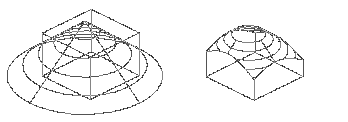Create a composite three-dimensional entity from the intersection of two or more facet model meshes. Areas outside of the intersection are removed.
You can also intersect two or more 3D solids.
To intersect facet model meshes
1 Do one of the following to choose Intersect ( ):
):
• On the ribbon, choose Draw 3D > Intersect (in Facet Model Meshes).
• On the menu, choose Draw > Facet Model Meshes > Intersect.
• On the Facet Model Meshes toolbar, click the Intersect tool.
• Type fmintersect and then press Enter.
2 Select the facet model meshes to intersect.
To intersect solids
1 Do one of the following to choose Intersect ( ):
):
• On the ribbon, choose Draw 3D > Intersect (in Solids Editing).
• On the menu, choose Modify > Solids Editing > Intersect.
• On the Solids Editing toolbar, click the Intersect tool.
• Type intersect and then press Enter.
2 Select the 3D solids to intersect.
|
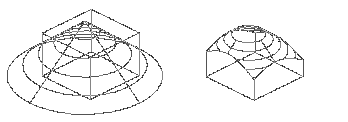
|
|
Select the entities to combine (A and B).
|
|
The resulting combined
entity.
|
 ):
): ):
):