Subject: Subtracting three-dimensional entities |
|
|
Subtract two or more facet model meshes to create one facet model mesh. You can also subtract two or more 3D solids. To subtract facet model meshes 1 Do one of the following to choose Subtract ( • On the ribbon, choose Draw 3D > Subtract (in Facet Model Meshes). • On the menu, choose Draw > Facet Model Meshes > Subtract. • On the Facet Model Meshes toolbar, click the Subtract tool. • Type fmsubtract and then press Enter. 2 Select the facet model meshes to subtract from one another. 1 Do one of the following to choose Subtract ( • On the ribbon, choose Draw 3D > Subtract (in Solids Editing). • On the menu, choose Modify > Solids Editing > Subtract. • On the Solids Editing toolbar, click the Subtract tool. • Type subtract and then press Enter. 2 Select the 3D solids to subtract from one another.
|

|
||||||
© Copyright 2023. BackToCAD Technologies LLC. All rights reserved. Kazmierczak® is a registered trademark of Kazmierczak Software GmbH. Print2CAD, CADdirect, CAD.direct, CAD Direct, CAD.bot, CAD Bot, are Trademarks of BackToCAD Technologies LLC. DWG is the name of Autodesk’s proprietary file format and technology used in AutoCAD® software and related products. Autodesk, the Autodesk logo, AutoCAD, DWG are registered trademarks or trademarks of Autodesk, Inc. All other brand names, product names, or trademarks belong to their respective holders. This website is independent of Autodesk, Inc., and is not authorized by, endorsed by, sponsored by, affiliated with, or otherwise approved by Autodesk, Inc. The material and software have been placed on this Internet site under the authority of the copyright owner for the sole purpose of viewing of the materials by users of this site. Users, press or journalists are not authorized to reproduce any of the materials in any form or by any means, electronic or mechanical, including data storage and retrieval systems, recording, printing or photocopying.
|
 ):
): ):
):