Toolbars are saved as integral parts of CADdirect. In CADdirect, you can load toolbars created as part of menu files (*.mnu, *.mns). Importing a menu file from the Toolbars tab of the Customize dialog box loads only the toolbar section of the menu file, not the current pulldown menus.
To import a menu file
1 Do one of the following to choose Customize ( ):
):
• On the ribbon, choose Tools > Customize (in Manage).
• On the menu, choose Tools > Customize.
• Type customize and then press Enter.
2 Click the Toolbars tab.
3 Click Import.
4 Select the menu file that contains the toolbar settings you want to load.
5 Click Open.
6 Click Close.
Importing a menu file may replace custom toolbars.
Importing a menu file from the Toolbars tab of the Customize dialog box replaces any custom toolbars you may have defined. Importing the menu file in this way, however, does not affect the current pulldown menus.
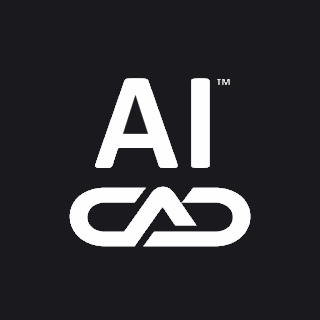
 ):
):