You can set the experience levels for commands on the ribbon.
To set the experience levels for a command
1 Do one of the following to choose Customize ( ):
):
• On the ribbon, choose Tools > Customize (in Manage).
• On the menu, choose Tools > Customize.
• Type customize and then press Enter.
2 Click the Ribbon tab.
3 In the Ribbon Tree, select the command.
4 Click Options.
5 In the Ribbon Customization Options dialog box, under Experience Level, select the experience levels that you want for the command.
6 Click OK.
7 Click Close.
Select all the experience levels above the lowest level you want to use.
Commands appear in the menu only at the experience levels you specify. If you select Intermediate without also selecting Advanced, the commands will appear only when you set the experience level to Intermediate.
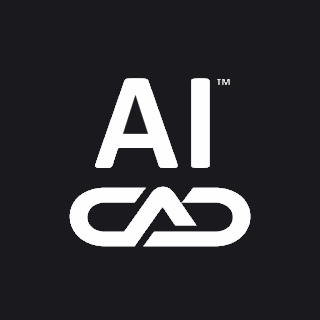
 ):
):