Subject: Understanding transformation types |
|
|
Depending on the number of points specified, you have a choice of transformation types to use, along with the type recommended for CADdirect. Transformation refers to the calculation of the points on the screen that correspond to points you digitize on the tablet. • Orthogonal Preserves all angles between lines, preserves all relative distances, and, in general, preserves shapes. If you specify only two points, an orthogonal transformation is automatically generated. The orthogonal transformation type yields the most precise mapping between the digitized points on the tablet and the corresponding points on the screen. • Affine Preserves parallel lines, but not necessarily the angles between intersecting lines. If you specified three points, CADdirect can no longer represent this mapping as an exact orthogonal transformation. Therefore, you have a choice of an exact affine transformation or a “best fit” orthogonal transformation. • Projective Does not preserve parallel lines or angles. If you specify exactly four points, you have a choice of an exact projective transformation or a “best fit” orthogonal or affine transformation.
Choose the recommended type unless you know it will not be appropriate for what you are digitizing. The most appropriate type is not always the one with the least error; for example, you might digitize three points and select the orthogonal transformation, even though the affine transformation would yield a closer representation of your calibration entries.
To calibrate your tablet for digitizing points 1 Do one of the following: • Choose Tools > Tablet > Calibrate. • Type tablet, choose Calibrate, and then press Enter. 2 Click a point on the tablet to define as the first calibration point. 3 Specify a point within the CADdirect drawing window to correspond to the point you digitized on the tablet, or enter coordinate values in the command bar. 4 Click a point on the tablet to define as the second calibration point. Specify a point within the CADdirect drawing window to correspond to the point you digitized on the tablet, or enter coordinate values in the command bar. To specify more than the two points required, click a point on the tablet to define as the third calibration point. You can enter up to 10 points. 5 Choose the transformation type, and then press Enter. |

|
© Copyright 2023. BackToCAD Technologies LLC. All rights reserved. Kazmierczak® is a registered trademark of Kazmierczak Software GmbH. Print2CAD, CADdirect, CAD.direct, CAD Direct, CAD.bot, CAD Bot, are Trademarks of BackToCAD Technologies LLC. DWG is the name of Autodesk’s proprietary file format and technology used in AutoCAD® software and related products. Autodesk, the Autodesk logo, AutoCAD, DWG are registered trademarks or trademarks of Autodesk, Inc. All other brand names, product names, or trademarks belong to their respective holders. This website is independent of Autodesk, Inc., and is not authorized by, endorsed by, sponsored by, affiliated with, or otherwise approved by Autodesk, Inc. The material and software have been placed on this Internet site under the authority of the copyright owner for the sole purpose of viewing of the materials by users of this site. Users, press or journalists are not authorized to reproduce any of the materials in any form or by any means, electronic or mechanical, including data storage and retrieval systems, recording, printing or photocopying.
|