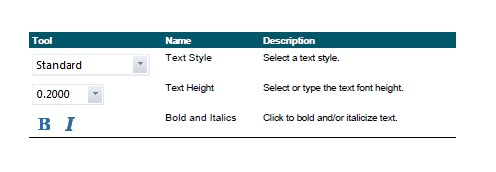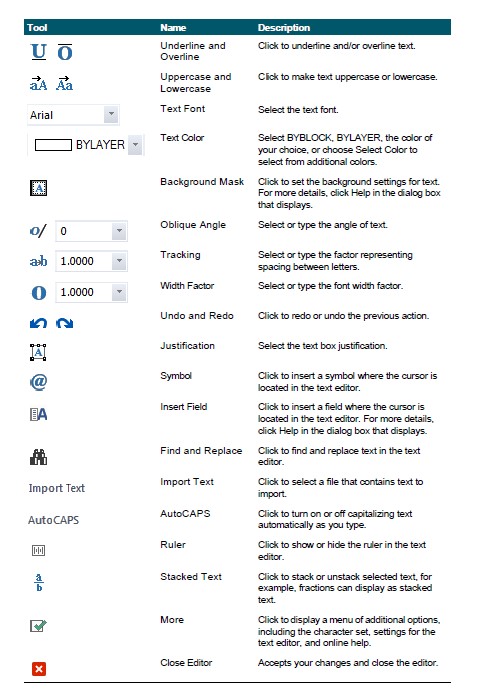Paragraph text consists of one or more lines of text or paragraphs that fit within a boundary width that you specify. Each paragraph text entity you create is treated as a single entity regardless of the number of individ-ual paragraphs or lines of text it contains.
When you create paragraph text, you first determine the paragraph’s boundary width by specifying the oppo-site corners of a rectangle. The paragraph text automatically wraps so that it fits within this rectangle. The first corner of the rectangle determines the default attachment point of the paragraph text. You can determine the direction in which text flows within the rectangle, and you can also select the text and paragraph format, text style, text height, and the rotation angle of the entire paragraph text entity.
To create paragraph text
- Do one of the following to choose Multiline Text:
- On the ribbon, choose Home > Multiline Text (in Annotate).
- On the menu, choose Draw > Multiline Text.
- On the Draw toolbar, click the Multiline Text tool.
- Type mtext and then press Enter.
- Select the first corner of the text area.
- In the MTEXT prompt box, choose the properties you want to set, or proceed directly to the next step. You can also choose these properties later for the resulting multiline text entity using the Properties pane.
- Select the second corner of the text area.
- Type the text you want.
- To create paragraphs, press Enter and continue typing.
- On the ribbon (or floating toolbar if not viewing the ribbon), use the Text Editor tools to make your selections for highlighted text, or if no text is highlighted, the changes affect new text when you type it.
- Click Close Editor to accept your changes and close the editor.
Access more options by right-clicking the text editor.
Right-click the text editor to access additional options, including Select All, Cut, Copy, and Paste. You can also use typical shortcuts such as Ctrl + V to paste text from the clipboard.
There are two multiline text editors.
The in-place text editor, described previously, has some missing features when compared with the older dialog box version. To switch to the dialog box version of the multiline text editor, set the MTEXTED system variable to “old editor”.