Polygons are closed polylines composed of a minimum of three and a maximum of 1,024 equal-length sides. The default method for drawing a polygon is to specify the center of the polygon and the distance from the center to each vertex. You can draw a polygon using any of the following methods:
- Center-Vertex
- Center-Side
- Edge
Drawing polygons by vertex
You can create an equal-sided polygon defined by its center point and the distance to its vertices. First specify the number of sides, then the center point, and then the location of one vertex, which determines both the size and orientation of the polygon.
To draw a polygon by vertex
- Do one of the following to choose Polygon Center-Vertex:
- On the ribbon, choose Home > Polygon Center-Vertex or choose Draw > Polygon Center-Vertex.
- On the menu, choose Draw > Polygon > Polygon Center-Vertex.
- On the Draw toolbar, click the Polygon Center-Vertex tool.
- Type polygon and then press Enter.
- Type 5 to specify five sides for the polygon.
- Specify the center of the polygon.
- Specify the vertex of the polygon.
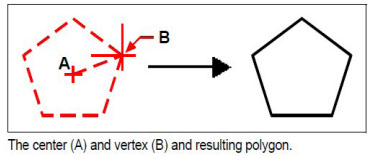
Drawing polygons by side
You can create a polygon with equal-length sides defined by its center point and the distance to the midpoint of a side. First specify the number of sides, then the center point, and then the location of the midpoint of one side, which determines both the size and orientation of the polygon.
To draw a polygon by side
- Do one of the following to choose Polygon Center-Side:
- On the ribbon, choose Home > Polygon Center-Side or choose Draw > Polygon Center-Side.
- On the menu, choose Draw > Polygon > Polygon Center-Side.
- On the Draw toolbar, click the Polygon Center-Side tool.
- Type polygon and then press Enter.
- Type 3 to specify three sides for the polygon.
- Specify the center of the polygon.
- Specify the midpoint of the side.
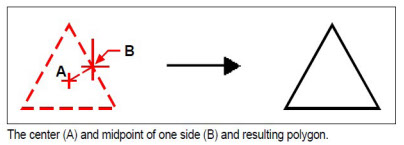
Drawing polygons by specifying the length of an edge
You can create a polygon with equal-length sides defined by the length of one of the polygon edges. First specify the number of sides, then the edge start point, and then the edge end point, which determines both the size and orientation of the polygon.
To draw a polygon by specifying the length of an edge
- Do one of the following to choose Polygon Edge:
- On the ribbon, choose Home > Polygon Edge or choose Draw > Polygon Edge.
- On the menu, choose Draw > Polygon > Polygon Edge.
- On the Draw toolbar, click the Polygon Edge tool.
- Type polygon and then press Enter.
- Type 5 to specify three sides for the polygon.
- Specify the first point of an edge on the polygon.
- Specify the second point of the edge on the polygon.
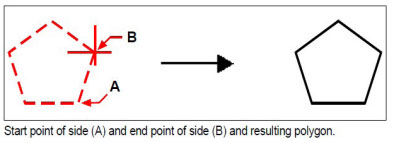
You can edit each side of a polygon individually using the Edit Polyline tool ( ) on the Modify toolbar. You can convert the sides into individual line entities using the Explode tool ( ) on the Modify toolbar. You can control whether wide polygon lines are shown filled or as outlines using the Fill tool ( ) on the Settings toolbar.