Wipe outs are unique entities that can help you hide areas of your drawing. They display with the current background color, so the details behind the wipeout do not display or print.
Wipeouts are similar to other entities — you can copy, mirror, array, erase, rotate, and scale them, and they can be used in both model space and paper space.
If you want to print the wipeout entities located in a drawing, you must print to a raster-capable printer. Note that in some cases you may have unexpected results when printing drawings that contain wipeout entities, for example, if printing on colored paper.
Wipeouts are created using existing polygons, closed zero-width polylines made up of only line segments, or new polylines that you draw while using the Wipeout command.
The display of wipeouts varies depending on your version of CADdirect. If your CADdirect version does not include raster image capability, wipeout entities display, but the details behind the wipeouts also display.
To draw a wipeout
- Do one of the following to choose Wipeout:
- On the ribbon, choose Annotate > Wipeout (in Markup).
- On the menu, choose Draw > Wipeout.
- On the Draw toolbar, click the Wipeout tool.
- Type wipeout and then press Enter.
- Specify the start point.
- Specify the endpoint of each segment.
- After specifying the last endpoint, choose Done or press Enter.
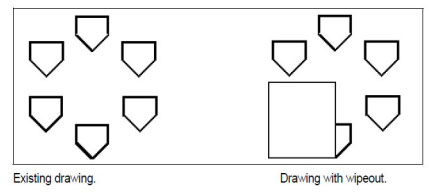
To create a wipeout using an existing polygon or polyline
- Do one of the following to choose Wipeout:
- On the ribbon, choose Annotate > Wipeout (in Markup).
- On the menu, choose Draw > Wipeout.
- On the Draw toolbar, click the Wipeout tool.
- Type wipeout and then press Enter.
- Choose Polyline.
- Select the closed polyline to use for the wipeout.
- Choose one of the following:
- Yes — Creates the wipeout and deletes the polyline used to create the wipeout.
- No — Creates the wipeout and keeps the polyline used to create the wipeout.
Turning wipeout frames on or off
Each wipeout has a frame along its boundary. Wipeout frames can be turned on or off for any drawing. When wipeout frames are on, you can select and modify wipeouts. You may want to turn off wipeout frames when it’s time to print.
To turn wipeout frames on or off
- Do one of the following to choose Wipeout:
- On the ribbon, choose Annotate > Wipeout (in Markup).
- On the menu, choose Draw > Wipeout.
- On the Draw toolbar, click the Wipeout tool.
- Type wipeout and then press Enter.
- Choose Frames.
- Choose On or Off.
