You can create an extruded surface, which is a three-dimensional polygon mesh that approximates the surface generated by extruding a path curve along a direction vector. You select the two entities that define the path curve and direction vector. The length of the direction vector determines the distance the path curve is moved along the direction vector. The extruded entity can be an arc, circle, line, or polyline. You can choose a line or open polyline as the direction vector. The resulting mesh consists of a series of parallel polygonal planes running along the specified path.
To create an extruded surface mesh
Advanced experience level
- Do one of the following to choose Extruded Surface:
- On the ribbon, choose Draw 3D > Extruded Surface (in Draw 3D Meshes).
- On the menu, choose Draw > 3D Meshes > Extruded Surface.
- On the Draw 3D Meshes toolbar, click the Extruded Surface tool.
- Type tabsurf and then press Enter.
- Select the entity to extrude.
- Select the extrusion path.
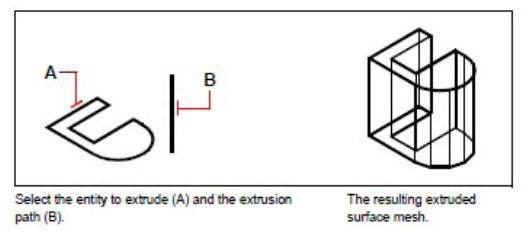
The value of the Number of M-Direction Surfaces controls the density of the mesh. Choose Tools > Drawing Settings, and then click the 3D Settings tab. Under Change Settings For, select Surfaces. Under Surface Settings, change the Number Of M-Direction Surfaces. Or, on the Tools toolbar, use the Drawing Settings tool to display that dialog box.
An extruded mesh is different from an extruded solid, If you want to extrude an entity and convert it to a three-dimensional solid, use the Extrude command.