
BackToCAD Technologies LLC | Artificial Intelligence and Software Developing | Clearwater, USA; Stuttgart, Germany | Kazmierczak® Company
Adding hatching
When you add hatching to a drawing, CADdirect 2022 fills entities or enclosed areas with a pattern. You can choose a predefined hatch pattern, or you can create your own hatch pattern.
First you specify the hatch pattern and other options, and then you choose which entities
or enclosed areas that you want to hatch.
Hatch patterns are memory intensive.
Because hatch patterns can take a considerable amount of time to draw and display,
you may want to add hatching during the last steps of drawing creation or insert hatches on a separate layer that you can freeze as you continue to work on your drawing.
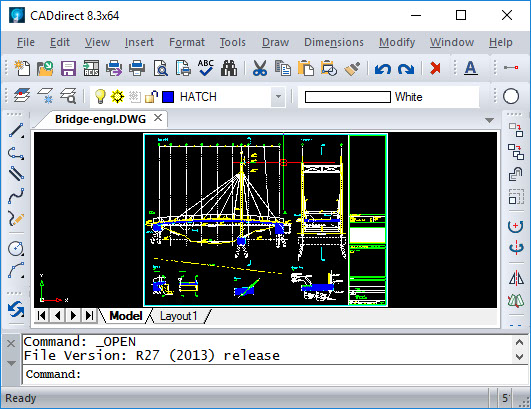
Specifying a hatch pattern
A hatch pattern consists of a repeating pattern of lines, dashes, and dots. You can
select a hatch pattern from a set of predefined patterns, or you can define a pattern of
your own. The hatch pattern you used most recently is the default pattern the next
time you add hatching.
The program supplies predefined standard hatch patterns, which are stored in the following hatch pattern library files:
• icad.pat — American National Standards Institute (ANSI)-compliant patterns.
• icadiso.pat — International Standards Organization (ISO)-compliant patterns.
You can use other external hatch pattern libraries, such as an office standard library,
customized patterns, and libraries available from vendors or standards organizations.
Selecting entities for hatching
You can add hatching to any entity that forms a closed boundary, for example, a circle
or rectangle. You can assign hatching to a single entity or several entities at the same time.
Existing hatches can be modified.
Type HATCHEDIT to modify existing hatches.
Hatch patterns are memory intensive.
Because hatch patterns can take a considerable amount of time to draw and display,
you may want to add hatching during the last steps of drawing creation or insert hatches on a separate layer that you can freeze as you continue to work on your drawing.
Selecting areas for hatching
You can add hatching to an area enclosed by selected entities to form the hatch
boundary. The hatch is formed in the enclosed area, not the entities themselves.
After CADdirect 2022 draws the hatch, the entire hatch is treated as a single
entity and it is is either associative or independent of the hatch boundary entities.
Existing hatches can be modified.
Type HATCHEDIT to modify existing hatches.
© Copyright 2021 BackToCAD Technolgies LLC . All rights reserved. Kazmierczak® is a registered trademark of Kazmierczak Software GmbH. CADdirect 2022 is a trademark of Expert Robotics Inc. Print2CAD and CAD2Print are Trademarks of BackToCAD Technologies LLC. DWG is the name of Autodesk’s proprietary file format and technology used in AutoCAD® software and related products. Autodesk, the Autodesk logo, AutoCAD, DWG are registered trademarks or trademarks of Autodesk, Inc., and/or its subsidiaries and/or affiliates in the USA and/or other countries. All other brand names, product names, or trademarks belong to their respective holders. This website is independent of Autodesk, Inc., and is not authorized by, endorsed by, sponsored by, affiliated with, or otherwise approved by Autodesk, Inc. The material and software have been placed on this Internet site under the authority of the copyright owner for the sole purpose of viewing of the materials by users of this site. Users, press, or journalists are not authorized to reproduce any of the materials in any form or by any means, electronic or mechanical, including data storage and retrieval systems, recording, printing or photocopying.