
BackToCAD Technologies LLC | Artificial Intelligence and Software Developing | Clearwater, USA; Stuttgart, Germany | Kazmierczak® Company
Drawing wipeouts
Wipeouts are unique entities that can help you hide areas of your drawing. They display
with the current background color, so the details behind the wipeout do not display
or print.
Wipeouts are similar to other entities — you can copy, mirror, array, erase, rotate,
and scale them, and they can be used in both model space and paper space.
If you want to print the wipeout entities located in a drawing, you must print to a raster-
capable printer. Note that in some cases you may have unexpected results when printing drawings that contain wipeout entities, for example, if printing on colored paper.
Wipeouts are created using existing polygons, closed zero-width polylines made up
of only line segments, or new polylines that you draw while using the Wipeout command.
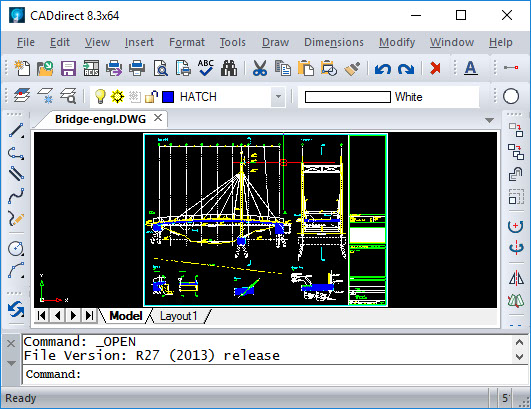
The display of wipeouts varies depending on your version of CADdirect 2022.
If your CADdirect 2022 version does not include raster image capability, wipeout entities display, but the details behind the wipeouts also display.
Turning wipeout frames on or off
Each wipeout has a frame along its boundary. Wipeout frames can be turned on or off
for any drawing. When wipeout frames are on, you can select and modify wipeouts.
You may want to turn off wipeout frames when it’s time to print.
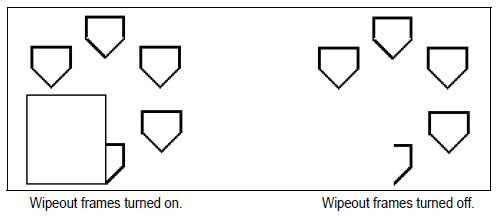
© Copyright 2021 BackToCAD Technolgies LLC . All rights reserved. Kazmierczak® is a registered trademark of Kazmierczak Software GmbH. CADdirect 2022 is a trademark of Expert Robotics Inc. Print2CAD and CAD2Print are Trademarks of BackToCAD Technologies LLC. DWG is the name of Autodesk’s proprietary file format and technology used in AutoCAD® software and related products. Autodesk, the Autodesk logo, AutoCAD, DWG are registered trademarks or trademarks of Autodesk, Inc., and/or its subsidiaries and/or affiliates in the USA and/or other countries. All other brand names, product names, or trademarks belong to their respective holders. This website is independent of Autodesk, Inc., and is not authorized by, endorsed by, sponsored by, affiliated with, or otherwise approved by Autodesk, Inc. The material and software have been placed on this Internet site under the authority of the copyright owner for the sole purpose of viewing of the materials by users of this site. Users, press, or journalists are not authorized to reproduce any of the materials in any form or by any means, electronic or mechanical, including data storage and retrieval systems, recording, printing or photocopying.