
BackToCAD Technologies LLC | Artificial Intelligence and Software Developing | Clearwater, USA; Stuttgart, Germany | Kazmierczak® Company
Working with colors
An entity’s color determines how it is displayed and, if you are using a color printer,
how it prints. Entities are created in the current color specified for the drawing.
Layers can also control the color of entities. When you open a new drawing, entities
are created in the color BYLAYER, which adopts the color of the current layer. Initially, layer 0 is both the only layer and the current layer. Its default color is white, so your entities appear as white.
For entities and layers in CADdirect 2022, there are three different types of
colors:
• Index colors
• True colors
• Color book colors
True colors and color books are unavailable in some cases.
For example, for dimension entities and cursor display.
You can choose colors by selecting them from the Color dialog box. In the command
bar or in some dialog boxes, you specify a color either by name or by number.
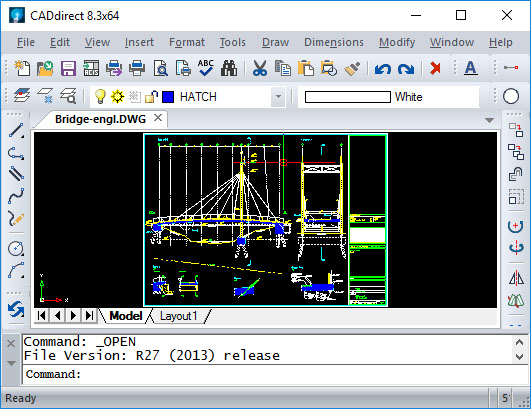
Using index colors
There are 255 standard index colors and two additional color properties that are often referred to as colors (BYLAYER and BYBLOCK). You can use seven of the 255 standard index colors by name: red, yellow, green, cyan, blue, magenta, and white. (Numbers eight and nine are not named.) Each index color has a unique number from 1 to 255. The two additional color properties are BYLAYER and BYBLOCK. These color properties cause an entity to adopt the color either of the layer or of the block in which it is a member. BYLAYER is color number 256, and BYBLOCK is color number 0. In all commands for which you would use a color, you can indicate BYLAYER and BYBLOCK as well as by numbers 256 and 0, respectively.
Using true colors
There are more than 16 million true colors from which you can choose. True colors are defined using 24-bit color.
Even with so many colors available, you can quickly choose a color from the display of basic colors or by clicking the color palette. Alternatively, if you know the values used to define the desired color, you can enter the Hue, Saturation, and Luminance (HSL) values, or you can enter the Red, Green, Blue (RGB) values.
Using color books
CADdirect 2022 uses color books to store collections of colors. For example, you can store a unique color scheme for a client in a color book and then use colors only from that color book for the client’s drawings.
Modifying color books
You can modify your own color books and the color books that came with CADdirect 2022. If you modify a color book that came with CADdirect 2022, it is recommended that you save it with a new filename first so the original color book is not overwritten.
Loading color books
If you have a color book given to you by a client or developed by a third-party, simply save it on your computer in a folder where CADdirect 2022 can find it. By default, color books are stored in following folder: \Documents and Settings \YourName\My Documents\Color Books.
© Copyright 2021 BackToCAD Technolgies LLC . All rights reserved. Kazmierczak® is a registered trademark of Kazmierczak Software GmbH. CADdirect 2022 is a trademark of Expert Robotics Inc. Print2CAD and CAD2Print are Trademarks of BackToCAD Technologies LLC. DWG is the name of Autodesk’s proprietary file format and technology used in AutoCAD® software and related products. Autodesk, the Autodesk logo, AutoCAD, DWG are registered trademarks or trademarks of Autodesk, Inc., and/or its subsidiaries and/or affiliates in the USA and/or other countries. All other brand names, product names, or trademarks belong to their respective holders. This website is independent of Autodesk, Inc., and is not authorized by, endorsed by, sponsored by, affiliated with, or otherwise approved by Autodesk, Inc. The material and software have been placed on this Internet site under the authority of the copyright owner for the sole purpose of viewing of the materials by users of this site. Users, press, or journalists are not authorized to reproduce any of the materials in any form or by any means, electronic or mechanical, including data storage and retrieval systems, recording, printing or photocopying.