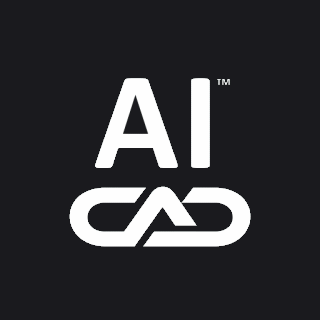Using
CADdirect
Subject 1: Introduction
About CADdirect and other CAD software
Comparing CADdirect and CAD to manual drafting
Drawing accurately
Drawing efficiently
Drawing to scale
Getting more information
CADdirect 10.0
CADdirect 10.1
Introduction
Making changes
New in CADdirect 10
Organizing information
Reusing CAD drawings and entities
Using advanced CAD features
Using AutoCAD commands with CADdirect
Using AutoCAD legacy drawings
Using tools
Working with other data and programs
Working with sample drawings
Subject 2: First Steps
Correcting mistakes
Customizing CADdirect
Displaying and hiding menus
Displaying and hiding the ribbon
Displaying and hiding the Tool Palettes pane
Displaying and hiding toolbars
Displaying and hiding tool palettes
Displaying commands on a shortcut menu
Displaying file tabs for drawings
Exiting CADdirect
Getting online Help
Getting started
Installing CADdirect
Migrating customizations from a previous CADdirect version
Modifying a command
Nesting a command
Repeating a command
Saving a drawing
Selecting commands
Starting commands using menus
Starting commands using the command bar
Starting commands using the ribbon
Starting commands using toolbars
Starting commands using tool palettes
Starting CADdirect
System requirements
Using commands
Using keyboard shortcuts
Using mouse shortcuts
Using prompt boxes
Using scripts
Using the command bar
Using the Prompt History window
Using the status bar
Using workspaces
Working in CADdirect
Subject 3: Settings
Apparent Intersection Snap tool
Center Snap tool
Changing the snap and grid angle and base point
Clear Entity Snaps tool
Creating a new drawing
Creating color books
Customizing styles to be annotative
Customizing the scales list
From Point tool
Insertion Point Snap tool
Loading color books
Midpoint Snap tool
Mid Between 2 Points tool
Modifying color books
Nearest Snap tool
Node Snap tool
Opening an existing drawing
Opening a damaged drawing
Opening a drawing
Parallel Snap tool
Perpendicular Snap tool
Quadrant Snap tool
Quick Snap command
Saving a drawing
Saving a drawing with a new name or file format
Saving a drawing with a password
Saving your drawing
Selecting a color book color
Setting a reference grid
Setting drawing units
Setting entity snaps
Setting snap spacing
Setting the current entity color
Setting the current layer
Setting the current linetype
Setting the current lineweight
Setting the current print style
Setting the drawing limits
Setting the linetype scale
Setting the text height
Setting up annotation scaling
Setting up automatic annotation scaling
Setting up a drawing
Setting up fly-over snapping
Tangent Snap tool
Temporary Tracking Point tool
Understanding scale factors
Using color books
Using dynamic input
Using entity snaps
Using entity snap tracking
Using fly-over snapping
Using index colors
Using isometric snap and grid
Using orthogonal locking
Using polar tracking
Using the grid, snap alignment, and cursor restriction
Using the grid, snap alignment, cursor restriction, and dynamic input
Using true colors
Viewing fly-over snap markers
Working with colors
Working with drawings
Subject 4: Simple Objects
Changing the size and appearance of point entities
Creating freehand sketches
Creating simple entities
Drawing arcs
Drawing circles
Drawing construction lines
Drawing construction lines by bisecting an angle or entity
Drawing construction lines by specifying a basepoint
Drawing construction lines by specifying the angle
Drawing construction lines horizontally and vertically
Drawing construction lines that parallel other entities
Drawing ellipses
Drawing elliptical arcs
Drawing freehand sketches
Drawing infinite lines
Drawing lines
Drawing points
Drawing point entities
Drawing rays
Erasing construction lines
Erasing freehand sketch lines
Setting the sketch method and accuracy
Subject 5: Complex Objects
Adding and removing leader lines from multileaders
Adding hatching and gradients
Adding multileaders
Aligning multileaders
Assigning a style to a multileader
Assigning a style to a multiline
Controlling content settings for multileader styles
Controlling leader format settings for multileader styles
Controlling leader structure settings for multileader styles
Converting 2D entities to walls and slabs
Creating a boundary polyline
Creating a multileader style
Creating a revision cloud using existing entities
Creating a wipeout using existing polygons and polylines
Creating boundary polylines
Creating complex entities
Creating multileaders
Creating or modifying a multiline style
Creating planes
Customizing default revision cloud settings
Deleting a multileader style
Deleting a multiline style
Drawing an elevation line
Drawing architectural entities
Drawing a beam
Drawing a closed spline
Drawing a curtain wall
Drawing a donut
Drawing a donut tangent to existing entities
Drawing a door
Drawing a multiline
Drawing a polyline with arc segments
Drawing a polyline with straight segments
Drawing a quadrilateral plane
Drawing a railing
Drawing a rectangular plane
Drawing a revision cloud
Drawing a roof
Drawing a roof slab
Drawing a section line
Drawing a slab
Drawing a spline
Drawing a stud, joist, or track
Drawing a table
Drawing a wall
Drawing a window
Drawing a wipeout
Drawing donuts
Drawing helices
Drawing multilines
Drawing polygons
Drawing polygons by side
Drawing polygons by specifying the length of an edge
Drawing polygons by vertex
Drawing polylines
Drawing rectangles and squares
Drawing revision clouds
Drawing splines
Drawing stairs
Drawing steel
Drawing tables
Drawing traces
Drawing wipeouts
Drawing wood
Editing table text
Importing and exporting multiline style files
Modifying a table
Renaming a multileader style
Renaming a multiline style
Setting the current multileader style
Setting the current multiline style
Specifying additional hatch and gradient options
Specifying a custom library hatch pattern
Specifying a gradient pattern
Specifying a hatch or gradient pattern
Specifying a predefined hatch pattern
Specifying a user-defined hatch pattern
Specifying entities or areas for hatching and gradients
Specifying fit tolerance
Specifying justification and scale
Turning wipeout frames on or off
Understanding boundary polylines
Using islands and island detection
Working with multileader styles
Working with multiline styles
Working with table styles
Subject 6: Editing Objects
Changing the magnification of your drawing
Changing the scale of annotative entities
Changing the view of annotative entities
Combining zooming and panning
Controlling visual elements
Displaying and hiding certain annotative entities
Displaying a drawing with a visual style
Displaying blips
Displaying highlighting
Displaying lineweights
Displaying multiple views
Displaying multiple windows
Displaying quick text
Displaying solid fills
Displaying the entire drawing
Displaying the previous view of a drawing
Dividing the current window into multiple views
Dividing the current window into multiple windows
Moving around within a drawing
Opening a new window of the same drawing
Orbiting the drawing in real time
Panning a drawing
Panning by specifying two points
Panning in real time
Panning using a mouse with a wheel
Panning using the arrow keys
Redrawing and regenerating a drawing
Returning scale views of annotative entities to their default positions
Saving window configurations
Turning on scaling of annotative entities
Understanding zoom
Using a camera to view the drawing
Using scroll bars
Viewing your drawing
Working with multiple drawings
Working with multiple views of a single drawing
Working with multiple windows of a single drawing
Zooming in real time
Zooming in to an area using a window
Zooming in to one or more entities
Zooming to a specific scale
Zooming using a mouse with a wheel
Subject 7: Coordinate Systems
Changing how coordinates display
Defining a user coordinate system
Defining user coordinate systems
Entering absolute Cartesian coordinates
Entering cylindrical coordinates
Entering polar coordinates
Entering relative Cartesian coordinates
Entering spherical coordinates
Entering x,y,z-coordinates
Finding the coordinates of a point
Understanding how coordinate systems work
Understanding user coordinate systems
Using a preset user coordinate system
Using Cartesian coordinates
Using point filters in three dimensions
Using point filters in two dimensions
Using the right-hand rule
Using three-dimensional coordinates
Using two-dimensional coordinates
Using xyz point filters
Working with coordinates
Subject 8: Layers, Blocks, Views
Applying a layer state
Assigning materials to entities and layers
Attaching referenced files
Changing named view properties
Controlling layer printing
Controlling layer visibility
Copying dimension styles
Copying materials
Copying settings
Creating and naming blocks
Creating and naming dimension styles
Creating and naming layers
Creating and naming layouts
Creating and naming linetypes
Creating and naming text styles
Creating a new complex linetype
Creating a new group using the Explorer
Creating a new simple linetype
Creating layer states
Defining and naming user coordinate systems
Deleting settings
Displaying block information in the Explorer
Displaying coordinate system information in the Explorer
Displaying dimension style information in the Explorer
Displaying information about groups in the Explorer
Displaying information about materials in the Explorer
Displaying information about referenced files in the Explorer
Displaying layer information in the Explorer
Displaying layer states in the Explorer
Displaying layer states in the Layer States Manager
Displaying layouts in the Explorer
Displaying linetype information in the Explorer
Displaying text style information in the Explorer
Displaying the Explorer
Displaying views in the Explorer
Filtering and finding layers
Filtering layers by group
Filtering layers by property
Importing and exporting layer properties filters
Importing and exporting layer states from files
Importing materials to the drawing
Inserting a block
Inserting a drawing as a block
Inverting layer filters
Loading additional linetypes
Locking and unlocking layers
Modifying groups
Modifying linetypes
Modifying text styles
Modifying the settings for referenced files
Modifying the settings of named views
Organizing information on layers
Purging elements
Restoring named views
Saving and naming views
Saving a block as a separate drawing
Searching layers by name
Setting the current layer
Setting the current linetype
Setting the current text style
Setting the current user coordinate system
Setting the layer color
Setting the layer linetype
Setting the layer lineweight
Setting the layer material
Setting the layer print style
Setting the layer transparency
Specifying page setup options for a layout
Syntax for a complex linetype definition
Understanding blocks
Understanding coordinate systems
Understanding layers
Understanding linetypes
Understanding text styles
Undoing changes made to layers
Using named views
Using the Explorer
Working with blocks
Working with coordinate systems
Working with dimension styles
Working with groups
Working with layer states
Working with layouts
Working with linetypes
Working with materials
Working with named views
Working with references to external files
Working with text styles
Working with the Explorer
Subject 9: Gettings Drawing Information
Calculating areas
Calculating areas defined by points
Calculating areas of closed entities
Calculating combined areas
Calculating distances and angles
Calculating the distance between two points or entities
Calculating the total length of entities
Displaying information about entities
Displaying information about your drawing
Displaying property information about external references and blocks
Displaying the drawing status
Dividing entities into segments
Getting drawing information
Measuring intervals on entities
Specifying measurements and divisions
Tracking time spent working on a drawing
Understanding measurements and divisions
Viewing calculated area details
Viewing calculated distance details
Subject 10: Modyfying Objects
Arraying entities
Breaking entities
Chamfering all vertices in a polyline
Chamfering and filleting entities
Chamfering entities
Chamfering selected vertices in a polyline
Chamfering two entities using the distance-angle method
Chamfering two entities using the distance-distance method
Changing grip settings
Changing multiple properties to ByLayer
Changing the polyline width
Cloning entities
Converting an entity to a polyline
Copying between drawings
Copying between spaces
Copying entities
Copying entities within a drawing
Creating filters used to select entities
Creating groups
Curving and decurving polylines
Deleting entities
Deselecting entities
Displaying selected entities highlighted
Editing polylines
Editing polyline vertices
Editing the length of entities
Exploding entities
Extending entities
Filleting an entire polyline
Filleting entities
Filleting selected vertices in a polyline
Filleting two entities
Filtering entity selection
Grouping entities
Joining entities
Joining polylines
Making parallel copies
Mirroring entities
Modifying entities
Modifying entity properties
Modifying groups
Modifying the chamfer and fillet settings
Modifying the properties of entities
Modifying the properties of multiple entities
Moving entities
Moving entities between spaces
Opening and closing polylines
Rearranging entities
Reordering entities
Resizing entities
Rotating entities
Scaling entities
Selecting blocks of the same name
Selecting entities
Selecting entities by clicking them
Selecting entities by drawing a selection window
Selecting entities by property
Selecting entities by type
Selecting entities by value
Selecting entities that match the properties of other entities
Selecting entities using a fence
Selecting grips for editing
Selecting proxy entities using a filter
Splitting and combining entities
Stretching entities
Filtering entity selection
Trimming entities
Understanding entity-selection methods
Understanding when to select entities
Ungrouping entities
Using entity grips for editing
Using grips
Using selection grips for editing
Subject 11: Text and Annotations
Changing capitalization of letters
Changing line text
Changing paragraph text
Changing text
Changing the dictionary
Checking the spelling
Checking the spelling of text
Converting line text to paragraph text
Creating a frame around text
Creating a line of text
Creating a single line of text along an arc
Creating line text
Creating paragraph text
Creating paragraph text in an alternate text editor
Customizing the spelling words
Finding and replacing text
Formatting text
Including special text characters
Selecting an alternate text editor
Setting the line text alignment
Setting the line text style
Setting the paragraph text alignment
Setting the paragraph text style
Specifying character sets for drawings
Using an alternate text editor
Using Unicode characters
Working with text
Working with text styles
Working with text written in different languages
Subject 12: Dimensions and Leaders
Adding a geometric tolerance
Adding geometric tolerances
Breaking dimensions
Controlling alternate dimension units
Controlling dimension arrows
Controlling dimension fit
Controlling dimension text
Controlling dimension tolerances
Controlling line settings
Controlling primary dimension units
Creating angular dimensions
Creating arc dimensions
Creating a dimension style
Creating diametral and radial dimensions
Creating dimensions
Creating leaders and annotations
Creating linear dimensions
Creating ordinate dimensions
Deleting a dimension style
Dimensioning model space entities in paper space
Dimensioning your drawing
Editing dimensions
Editing dimension text
Making dimensions oblique
Renaming a dimension style
Selecting a dimension style
Understanding dimensioning concepts
Understanding geometric tolerances
Using dimension styles and variables
Subject 13: PDF, BIM, IFC, Images
Adding a geographic location
Adding clipping boundaries
Adding markers and annotations to a geographic location map
Attaching attributes to blocks
Attaching a BIM underlay
Attaching a DGN underlay
Attaching a DWF underlay
Attaching a PDF underlay
Attaching a point cloud underlay
Attaching external references
Attaching images
Attaching underlays created in other file formats
Binding external references to drawings
Changing how a geographic location map displays
Changing the display of images
Changing the display quality for all images
Changing the path for external references
Changing the path for images
Clipping external references
Clipping images
Clipping images in the shape of an existing polyline
Clipping images in the shape of a polygon or rectangle
Creating and saving a block using individual commands
Creating and saving a block using the Block Editor
Creating a block for use within the current drawing
Creating blocks
Defining attributes
Deleting clipping boundaries
Deleting images
Editing attributes attached to blocks
Editing attribute definitions
Editing blocks in-place
Editing blocks using the Block Editor
Editing external references in-place
Exploding blocks
Extracting attribute information
Inserting blocks
Modifying blocks
Modifying images
Redefining blocks
Reloading external references
Removing a geographic location
Removing clipping from images
Saving blocks
Turning clipping boundaries on and off
Turning clipping on or off for images
Turning image frames on or off for all images
Understanding blocks
Understanding external references
Unloading and reloading images
Viewing the list of external references
Working offline with images of geographic map areas
Working with attributes
Working with blocks
Working with external references
Working with geographic locations
Working with images
Working with other files in your drawings
Subject 14: Printing, Sheets, Layouts
Adding sheets to a sheet set
Assigning a page setup to a model or layout
Assigning print style tables
Changing the print style table type of a drawing
Clipping layout viewports
Converting print style tables
Copying, renaming, or deleting print style tables
Creating a new layout
Creating a page setup
Creating a sheet list
Creating a sheet set
Creating layout viewports
Creating new print style tables
Customizing and reusing print settings
Customizing options when publishing to a file
Defining layouts for printing
Deleting a page setup
Displaying the Model and Layout tabs
Displaying the Sheet Set Manager pane
Exporting layouts to model space of a new drawing
Getting started printing
Implementing print style tables
Managing layouts in a drawing
Modifying and saving printer settings in a .pc3 file
Modifying an existing page setup
Modifying an existing sheet list
Modifying layout viewports
Modifying print style tables
Modifying sheets
Modifying sheet set properties
Opening a sheet
Opening a sheet set
Previewing a drawing before printing
Printing a drawing
Printing drawings
Printing or plotting your drawing
Publishing a sheet list
Publishing a sheet list automatically
Publishing a sheet list to DWF or DWFx
Publishing a sheet list to PDF
Publishing a sheet list to the printer named in page setup
Publishing a sheet set
Publishing sheet lists
Publishing sheet sets
Reusing layouts from other files
Saving print settings for a model or layout
Selecting a printer configuration file for printing
Selecting a printer or plotter
Setting the paper size and orientation
Setting the scale and view
Specifying pen and line printing options
Specifying print options specifically for layouts
Specifying shaded viewport print options
Turning print style tables on or off
Understanding layouts
Understanding layout viewports
Understanding paper space and model space
Understanding print style tables
Using plotter drivers
Using printer configuration files
Using print styles
Viewing and scaling layout viewports
Viewing drawings in paper space and model space
Working with layout viewports
Working with page setups
Working with sheets
Working with subsets
Subject 15: Creating and Editing 3D Objects
Adding a background that displays with visual styles
Adding lighting effects that display with visual styles
Adding materials that display with visual styles
Aligning in three dimensions
Applying elevation and thickness
Arraying in three dimensions
Chamfering and filleting solids
Checking solids
Cleaning solids
Coloring solid faces
Combining three-dimensional entities
Converting entities to solids
Converting solids to polyface meshes
Converting surfaces to solids
Converting three-dimensional entities
Converting three-dimensional entities to meshes
Converting three-dimensional entities to surfaces
Copying solid faces
Creating and switching to named views
Creating a named view
Creating a rendered image with Artisan Renderer
Creating boxes
Creating composite solids
Creating composite three-dimensional entities
Creating cones
Creating custom rendered images
Creating cylinders
Creating dishes
Creating domes
Creating edge-defined Coons surface patch meshes
Creating extruded meshes
Creating extruded solids
Creating hidden-line images
Creating lofted solids and surfaces
Creating photo-realistic rendered images
Creating polyface meshes
Creating polysolids
Creating pyramids
Creating rectangular meshes
Creating regions
Creating rendered images
Creating revolved meshes
Creating revolved solids
Creating ruled surface meshes
Creating shaded images
Creating spheres
Creating static hidden-line, shaded, and rendered images
Creating swept solids and surfaces
Creating three-dimensional entities
Creating three-dimensional faces
Creating tori
Creating wedges
Deleting solid faces
Displaying a drawing with a visual style
Displaying a plan view of the current drawing
Drawing in three dimensions
Editing in three dimensions
Editing three-dimensional solids
Extruding solid faces
Hiding, shading, and rendering
Imprinting solids
Intersecting three-dimensional entities
Mirroring in three dimensions
Modifying edges
Modifying faces
Modifying named views
Moving solid faces
Offsetting solid faces
Printing a rendered image
Rendering in Artisan Renderer
Rotating in three dimensions
Rotating solid faces
Saving a rendered image
Sectioning and slicing solids
Separating solids
Setting a new viewing direction
Setting a viewing direction dynamically
Setting a viewpoint
Setting the background for a named view
Shelling solids
Subtracting three-dimensional entities
Switching to a named view
Switching to a preset viewing direction
Tapering solid faces
Understanding dynamic and static hiding, shading, and rendering
Use a visual style.Choosing the Realistic visual style (View Visual Styles) is similar to using the render commands. For more details, see Displaying a drawing with a visual style.Creating custom rendered images
Using a camera to view the drawing
Using dynamic visual styles for hiding, shading, and rendering
Viewing entities in three dimensions
Working with lights for Artisan Renderer
Subject 16: Import and Export
Accessing the CADdirect Web site during a drawing session
Adding hyperlinks to a drawing
Attaching digital signatures
Converting drawings to other file versions and formats
Creating a package that contains drawings and related files
Creating snapshots
Dragging CADdirect drawings into other programs
Editing an embedded CADdirect object in place
Editing an embedded or linked object from within CADdirect
Embedding drawings
Embedding objects into drawings
Exporting drawings
Exporting to an ACIS format file
Exporting to an STL format file
Exporting to a BMP, EMF, WMF, DAE, or SVG format file
Exporting to a BMP, EMF, WMF, STL, DAE, or SVG format file
Exporting to a BMP, EMF, WMF, STL, or SVG format file
Exporting to a DGN format file
Exporting to a DWF format file
Exporting to a PDF format file
File formats that can be exported
Importing an ACIS format file
Importing an IFC format file
Importing an IFC, RVT, or RFA format file
Importing an IGES format file
Importing an OBJ format file
Importing an STL format file
Importing a DXB format file
Importing a DXF, DWF, DWT, DGN, or DAE format file
Importing a map file
Importing a PDF format file or underlay
Importing a STEP format file
Importing a TXT or CSV format file containing points
Importing files created in other formats
Inserting drawings from a Web site
Linking drawings
Linking objects to drawings
Packaging drawings and files for use on another computer
Publishing drawings to the Internet
Saving and viewing snapshots
Sending a drawing through e-mail
Using data from other programs in CADdirect drawings
Using CADdirect data in other programs
Using CADdirect data on other computers
Using CADdirect with the Internet
Validating a digital signature
Viewing snapshots
Working with digital signatures
Working with other programs and computers
Working with transmittal setups
Subject 17: Customizing
Attaching audio notes
Calibrating the tablet
Changing the default system files
Changing the options on the Clipboard tab
Changing the options on the Display tab
Changing the options on the General tab
Changing the options on the Paths/Files tab
Changing the options on the Printing tab
Changing the options on the Profiles tab
Changing the options on the Selection Cycling tab
Changing the options on the Snapping tab
Configuring the tablet
Copying and pasting an alias item
Copying and pasting a double-click action
Copying and pasting keyboard shortcuts
Copying and pasting menu items
Copying and pasting ribbon items
Copying and pasting toolbar items
Creating aliases
Creating and customizing application buttons
Creating and customizing keyboard shortcuts
Creating and customizing quick access toolbars
Creating and customizing ribbon tabs and child panels
Creating and customizing toolbars
Creating and replaying scripts
Creating a keyboard shortcut
Creating a new .cui file and copying settings
Creating a new ribbon tab and child panels
Creating a new toolbar
Creating customized toolbar files manually
Creating custom toolbar tools
Creating double-click actions
Creating flyouts
Creating new menus and adding commands
Creating new menus and commands
Creating profiles
Creating, redefining, and deleting aliases
Creating toolbars that you can share as files
Creating tool palettes and adding commands and blocks
Customizing aliases
Customizing a .cui file using an editor
Customizing display options for high resolution monitors or for switching between monitors
Customizing double-click actions
Customizing entities
Customizing graphics device options for display performance
Customizing how suggestions display in the command bar
Customizing CADdirect
Customizing menus
Customizing script files using a text editor
Customizing the keyboard
Customizing the keyboard
Customizing the main window using a .cui file
Customizing the ribbon
Customizing the tablet interface
Customizing toolbars
Customizing tool palettes
Deleting an alias item
Deleting audio notes
Deleting a double-click action
Deleting keyboard shortcuts
Deleting menu items
Deleting ribbon items
Deleting toolbar items
Disabling VBA CommonProject macros
Importing toolbars
Loading alias files
Loading a profile
Loading customization files
Loading keyboard shortcut files
Loading menu files
Loading ribbon files
Managing profiles
Modifying scripts
Modifying the tools on a tool palette
Modifying tool palettes
Naming toolbars
Playing audio notes
Programming CADdirect
Recording scripts
Renaming menu items
Renaming ribbon items
Renaming toolbar items
Replaying scripts
Restoring CADdirect to its default settings
Restoring the default profile settings
Running custom applications from a script
Running CADdirect with command line options
Saving alias files
Saving customization files
Saving keyboard shortcut files
Saving menu files
Saving the ribbon to a file
Saving your drawings automatically
Selecting audio notes
Setting and changing options
Setting automatic publishing options
Setting colors of the main window
Setting custom images for commands on a menu
Setting custom images for commands on a toolbar
Setting custom images for commands on the ribbon
Setting default print styles
Setting error reporting options
Setting how drawings are opened
Setting how menus display
Setting how the command bar works
Setting how the pointer displays
Setting mouse options
Setting properties of aliases
Setting properties of double-click actions
Setting properties of keyboard shortcuts
Setting properties of menu items
Setting properties of ribbon items
Setting properties of toolbar items
Setting the default printer
Setting the default Save As format and incremental save options
Setting the experience level
Setting the experience levels for commands on the ribbon
Setting the experience levels for menus
Setting the experience levels for tools
Setting the language
Setting the main window options
Setting up printer configuration files
Specifying a header and footer
Specifying the user paths
Understanding menu compatibility
Understanding script syntax
Understanding SDS compatibility
Understanding the format of a .cui file
Understanding the settings saved in profiles
Understanding transformation types
Understanding versioning of a .cui file
Using a digitizer tablet
Using a specialized mouse for CAD
Using common commands and system variables
Using DCL with CADdirect
Using DDE applications
Using DIESEL with CADdirect
Using DRX
Using LISP routines
Using macros in .cui files
Using .NET applications
Using SDS applications
Using shape files
Using specialized pointing devices
Using TX/IRX
Using VBA
Working with audio notes
Working with groups of tool palettes
Working with profiles on multiple computers
Working with tool palette files
Working with user interface customization files